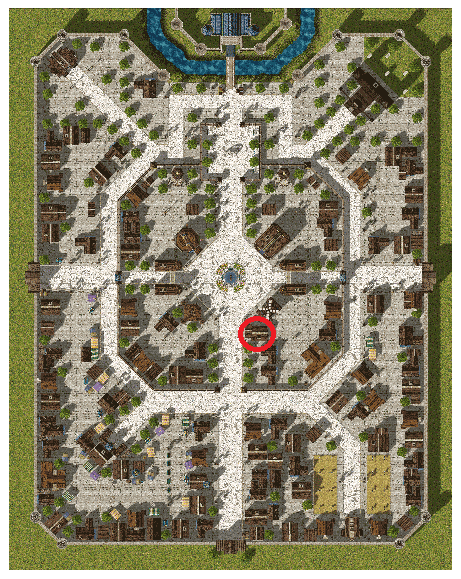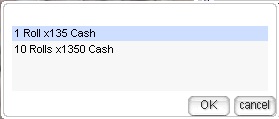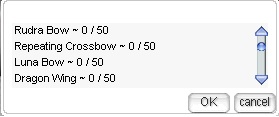Gacha: Difference between revisions
No edit summary |
|||
| Line 47: | Line 47: | ||
* '''Check Item Grades''': Familiarize yourself with grade indicators to assess your rewards quickly. | * '''Check Item Grades''': Familiarize yourself with grade indicators to assess your rewards quickly. | ||
== Step-by-Step Guide to Using the Gacha System for | == Step-by-Step Guide to Using the Gacha System for consumibles== | ||
== The Wish System == | == The Wish System == | ||
The gacha system includes a '''wish system''' that ensures players eventually receive their desired item. Here’s how it works: | The gacha system includes a '''wish system''' that ensures players eventually receive their desired item. Here’s how it works: | ||
Revision as of 22:03, 21 January 2025
Summary
Gacha System provides players with a chance to obtain powerful and exclusive items through a simple and engaging process. This system applies to both equipment and cards, with a consistent method for acquiring these items.
What is a Gacha System?
The gacha system operates on the principle of chance. Players spend Cash Points to roll for items, which are delivered randomly. This system adds a layer of excitement and unpredictability to the acquisition of rare and valuable items.
Where can I find the gacha system?
The gatcha is located in Prontera near the center as seen in the following image.
- Once inside the building you can go to the right portal for the consumible gacha or go up to the second floor through the portal on the right for the equipment and cards gacha.
- On the second floor we can see the gacha machines, in the upper part corresponding to the equipment and in the lower part for the cards.
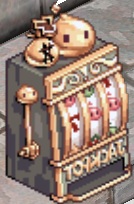 Equipment - Gacha Machine - Second floor
Equipment - Gacha Machine - Second floor
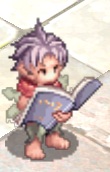 Cards - Gacha Fairy - Second floor
Cards - Gacha Fairy - Second floor
 Items - Gacha Consumible - First floor
Items - Gacha Consumible - First floor
Step-by-Step Guide to Using the Gacha System for equipment and cards
- Choose the Category
- For equipment: Select the type of weapon or gear you wish to obtain (e.g., swords, bows, or armor).
- For cards: Choose the category based on where the card will be equipped (e.g., weapon, armor, accessory).
- Visit the Gacha Machine or Gacha Fairy
- Head to the designated NPC or machine associated with your chosen category.
- Select Your Item
- Browse through the available items and decide which one you want to roll for.
- Spin the Gacha
Non-Tradable Rewards: The equipment and cards obtained through the gacha are non-tradable. However, they can be shared among characters within the same account, making them versatile for personal use.
Tips for Maximizing Gacha Efficiency
- Manage Your Resources: Avoid overspending and set a limit for gacha rolls.
- Plan Ahead: Focus on the items or categories most beneficial for your build or gameplay style.
- Check Item Grades: Familiarize yourself with grade indicators to assess your rewards quickly.
Step-by-Step Guide to Using the Gacha System for consumibles
The Wish System
The gacha system includes a wish system that ensures players eventually receive their desired item. Here’s how it works:
- After selecting an item at a gacha machine (for either equipment or cards), you will see a counter displayed as 0/50 for the equipment and 0/20 for cards.
- This counter tracks the number of rolls you’ve made for the chosen item.
- If you reach the spin limit, the system guarantees you will receive the selected item at its highest grade.
Equipment - Gacha Machine - Bow
This system provides a safety net for players, ensuring that persistence and investment will yield results, weapons have a 30% chance of getting the desired weapon. On the other hand, the cards, you only have 10% of getting the desired card
Grades and Rewards
Items obtained through the gacha system are categorized into different ranks based on their quality and stats. The "wish system" guarantees that the item received after 50 rolls will be of the best possible grade for that item. These ranks are ordered from highest to lowest as follows:
- A
- B
- C
- D
- No Rank
The better the rank, the better the item's statistics, which applies to both equipment and cards obtained through gacha.
How to Identify Item Grades
There are two ways to verify the grade of an item:
- By observing the small icon that appears next to the item.
- By accessing the item’s details using a right-click. The grade is easily identified by:
- The frame surrounding the item.
- The circles located in the upper-right corner of the item’s detail window.
In inventory
| Rank A | Rank B | Rank C | Rank D | No Rank |
|---|---|---|---|---|
 |
 |
 |
Item’s details
| Rank A | Rank B | Rank C | Rank D | No Rank |
|---|---|---|---|---|
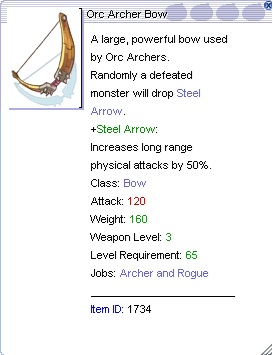
|
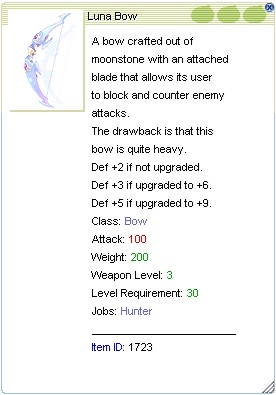
|
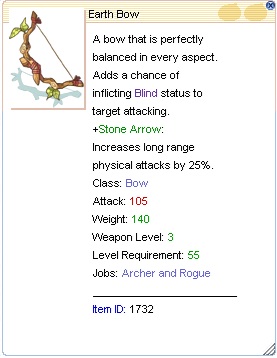
|
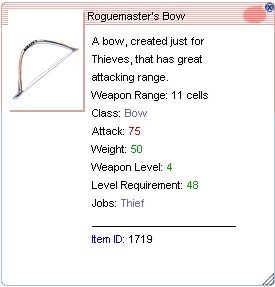
|
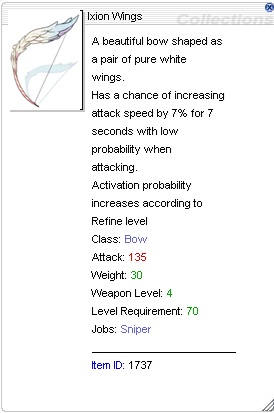
|